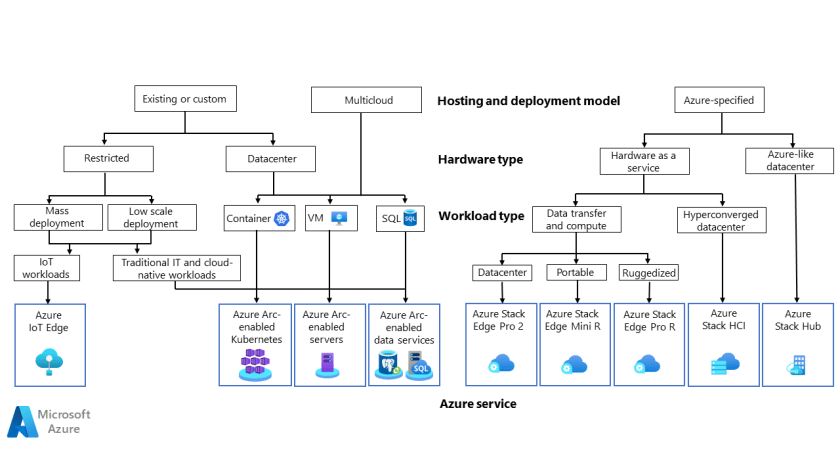Azure offers several hybrid solutions that can host applications and workloads, extend Azure services, and provide security and operational tooling for hybrid environments. Azure hybrid services range from virtualized hardware that hosts traditional IT apps and databases to integrated platform as a service (PaaS) solutions for on-premises, edge, and multicloud scenarios. This guide helps you choose a hybrid solution that meets your business requirements.
Hybrid concepts
Hybrid environments include the following types of hosting locations and infrastructure:
- Hybrid cloud environments combine public cloud services with on-premises infrastructure. This hybrid strategy is common for organizations that have strict data sovereignty regulations, low latency requirements, or crucial resiliency and business continuity needs.
- Edge environments host devices that provide on-premises computing and data storage. This approach is common for organizations and applications that need to remain close to the data, reduce latency, or compute data in near real time.
- Multicloud environments use multiple cloud computing services and providers. This strategy provides flexibility, can reduce risk, and lets organizations investigate and use different providers for specific applications. But this approach often requires cloud-specific knowledge and adds complexity to management, operations, and security.
Hybrid solutions encompass a system's control plane and data plane.
- The control plane refers to resource management operations, such as creating Azure virtual machines (VMs). Azure uses Azure Resource Manager to handle the control plane.
- The data plane uses the capabilities of resource instances that the control plane creates, such as accessing Azure VMs over remote desktop protocol (RDP).
Azure hybrid solutions can extend Azure control plane operations outside of Azure datacenters, or run dedicated control plane instances, to provide data plane capabilities.
Hybrid considerations
To make a hybrid solution decision, you must consider hardware, hosting and deployment, and application or workload requirements and constraints. Hybrid solutions must also support developer operations (DevOps) and comply with organizational and industry standards and regulations.
Hardware
Depending on workload type, you might need traditional datacenter hardware that can run VMs, containers, and databases. For other scenarios, like IoT deployments, restricted hardware devices are a better fit and can run on rack, portable, or ruggedized servers.
Consider whether to refresh, repurpose, or replace existing hardware. Brownfield scenarios use existing hardware in modern hybrid workload approaches. Greenfield scenarios acquire new hardware or use hardware as a service with a monthly fee.
Hosting and deployment
Consider whether to use on-premises datacenter, edge, Azure cloud, or multicloud hosting with a consistent cloud-native technology approach. Business, compliance, cost, or security requirements might determine hosting location.
A large-scale application deployment is different from smaller-scale implementations. A traditional IT deployment to VMs and databases is different from deployments to containers or distributed devices.
Distributed, complex, large-scale deployments must be able to massively scale service implementation, and might address concerns like business continuity differently than traditional IT.
Application or workload
Consider whether applications or workloads are distributed, containerized, or traditional IT hosted on VMs or databases. Azure IoT Hub, Azure Kubernetes Service (AKS) clusters, or PaaS solutions outside Azure datacenters can host hybrid workloads.
Traditional applications that run on VMs benefit from hyperconverged infrastructure (HCI) and Azure operational, security, and management tooling for day-two operations. Cloud-native applications are better suited to run on container orchestrators like AKS and use Azure PaaS solutions.
If you need to deploy models built and trained in the cloud and run them on-premises, monitor IoT devices at scale, or provide Azure data transfer options, consider edge deployments and solutions.
Choose a hybrid solution
All the preceding factors are important for the final solution, but depending on requirements, background, and expertise, organizations might approach solution evaluation from different perspectives. Organizations might start with their hardware and hosting requirements and constraints, or by investigating Azure services from an application and workload perspective. DevOps teams might focus on mass deployments and restricted or purpose-built hardware, while systems administrators might emphasize hosting location or hardware and hypervisor usage.
- Purposeful Design: Travel with ease and look great...
- Ready-to-Go Performance: The Aspire 3 is...
- Visibly Stunning: Experience sharp details and...
- Internal Specifications: 8GB LPDDR5 Onboard...
- The HD front-facing camera uses Acer’s TNR...
- 【14" HD Display】14.0-inch diagonal, HD (1366 x...
- 【Processor & Graphics】Intel Celeron N4120, 4...
- 【RAM & Storage】8GB high-bandwidth DDR4 Memory...
- 【Ports】1 x USB 3.1 Type-C ports, 2 x USB 3.1...
- 【Windows 11 Home in S mode】You may switch to...
The following sections present a hybrid solution decision tree based on deployment model, and an Azure hybrid service matrix describing supported workloads, hardware types, and deployment models. Work through these illustrations to choose a candidate solution. Then, carry out a detailed evaluation of the candidate services to see if they meet your needs.
Hybrid solution decision tree
The following decision tree starts with choosing an existing or custom, multicloud, or Azure-specified hybrid solution. The tree proceeds through decision points to select an appropriate Azure hybrid service.

Download a PowerPoint file of the diagrams in this article.
For existing or custom deployments:
- Decide whether the hardware is restricted or deployed in a datacenter.
- For restricted hardware, decide whether the deployment is mass or low scale.
- For datacenter and multicloud deployments, determine whether the workload type uses containers or traditional IT deployment in VMs or SQL databases.
- Existing and custom IoT workloads can use Azure IoT Edge. Existing and custom traditional, database, and cloud-native deployments can use Azure Arc-enabled servers and services.
- Container-based deployments can use Azure Arc-enabled Kubernetes. VM-based deployments can use Azure Arc-enabled servers. SQL database deployments can use Azure Arc-enabled data services.
For Azure-specified deployments:
- Decide whether you want hardware as a service or Azure datacenter-like deployments. Azure datacenter-like deployments can use Azure Stack Hub.
- For hardware as a service, decide whether your workload type uses data transfer and compute, or a hyperconverged infrastructure (HCI). For a hyperconverged solution, you can use Azure Stack HCI.
- Data transfer and compute workloads can use Azure Stack Edge. Datacenter deployments can use Azure Stack Edge Pro 2, portable deployments can use Azure Stack Edge Mini R, and ruggedized deployments can use Azure Stack Edge Pro R.
Azure hybrid services matrix
The following decision matrix presents supported workloads, hardware capabilities, and deployment models for several Azure hybrid services. All Azure services include the Azure portal and other Azure operations and management tools.

- The Azure cloud provides cloud-based software as a service (SaaS), infrastructure as a service (IaaS), and PaaS compute, storage, and network services. The services run on Microsoft hardware in Azure datacenters.
- Azure Stack is a family of products and solutions that extend Azure to the edge or to on-premises datacenters. Azure Stack provides several solutions for various use cases.
- Azure Stack Hub extends Azure to run apps in on-premises environments. Azure Stack Hub provides SaaS, IaaS, and PaaS hyperconverged compute, storage, and network services, and runs on industry-standard hardware on-premises or in multicloud datacenters. Azure Stack Hub delivers Azure services to datacenters with integrated systems, and can run on connected or disconnected environments.
- Azure Stack HCI is a hyperconverged solution that uses validated hardware to run virtualized and containerized workloads on-premises. Azure Stack HCI provides VM-based and AKS-based hyperconverged compute, storage, and network services, and runs on industry-standard hardware on-premises or in multicloud datacenters. Azure Stack HCI connects workloads to Azure for cloud services and management.
- Azure Stack Edge delivers Azure capabilities such as compute, storage, networking, and hardware-accelerated machine learning to edge locations. Azure Stack Edge provides VM-based, AKS-based, machine learning, and data transfer services on industry-standard hardware as a service, and runs on-premises or in multicloud datacenters.
- Azure IoT Edge and IoT Hub deploy custom functionality to mass devices. IoT Edge natively integrates with IoT Hub to provide DevOps, PaaS, and containerized services on custom and industry-standard hardware, and runs on-premises or in multicloud datacenters.
- Azure Arc provides application delivery and management by using Azure Arc-enabled services for VMs, SQL databases, and Kubernetes. Azure Arc projects existing bare metal, VM, and Kubernetes infrastructure resources into Azure to handle operations with Azure management and security tools. Azure Arc simplifies governance and management by delivering a consistent multicloud and on-premises management platform for Azure services.
Azure Arc runs on existing industry-standard hardware, hypervisors, Azure Stack HCI, or Azure Stack Edge, on-premises or in multicloud datacenters. Azure Arc includes the following capabilities:
Azure Arc-enabled services let you create on-premises and multicloud applications with Azure PaaS and data services such as Azure App Service, Azure Functions, Azure Logic Apps, Azure SQL Managed Instance, PostgreSQL Hyperscale, and Azure Machine Learning. You can run these services anywhere and use existing infrastructure.
Contributors
- EFFICIENT PERFORMANCE: Equipped with 4GB...
- Powerful configuration: Equipped with the Intel...
- LIGHTWEIGHT AND ADVANCED - The slim case weighs...
- Multifunctional interface: fast connection with...
- Worry-free customer service: from date of...
- Powered by an Intel Core i5 13th Gen 13420H 1.5GHz...
- Equipped with an NVIDIA GeForce RTX 3050 6GB GDDR6...
- Includes 8GB of DDR4-3200 RAM for smooth...
- Features a spacious 512GB Solid State Drive for...
- Boasts a vibrant 15.6" FHD IPS Micro-Edge...
- Processor - Powered by 11 Gen i5-1145G7 Processor...
- Memory and Storage - Equipped with 16GB of...
- FHD Display - 15.6 inch (1920 x 1080) FHD display,...
- FEATURES - Intel Iris Xe Graphics – Audio by...
- Convenience & Warranty: 2 x Thunderbolt 4 with...
This article is maintained by Microsoft. It was originally written by the following contributors.
Principal authors:
To see non-public LinkedIn profiles, sign in to LinkedIn.