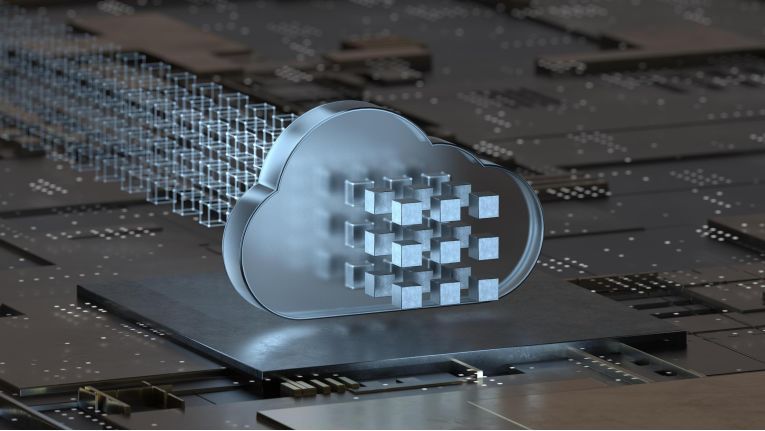SD-WAN has several use cases. Which one are you excited to learn about?
Using a Software-defined Wide Area Network (SD-WAN) is a great way to manage your network from a central location. This is because it allows you to eliminate the heavy lifting associated with running a network. Furthermore, it gives your network admins centralized control and viewing privileges to see what’s happening inside the network. In addition, SD-WAN can help to improve your network operations. Evidently, you have many ways in which to use SD-WAN in your business. So, what exactly are the best SD-WAN use cases to implement?
In this article, I’ll showcase and analyze the top 6 SD-WAN use cases highlighting how you can use the technology in your business. Shall we?
Top 6 SD-WAN Use Cases
SD-WAN has plenty to offer for any business, regardless of size. So let me show you how to make the most of this technology in your business!
1. Manage Network Traffic with Various Performance and Security Requirements
SD-WAN allows your network admins to have GUI-based and centralized control over your networks. Because of this, setting up policies that align with your business’s requirements is a breeze.
Each time you create a new policy, it’s instantly translated into operational rules and broadcast to every connected device. Overall, using SD-WAN allows you to easily manage traffic through these policies and requirements.
2. Provide Temporary VPN Connections to the Cloud
One noteworthy SD-WAN use case is providing temporary VPN connections to the cloud. You can quickly connect your development teams to newly-created environments and resources with a few mouse clicks. In the past, this used to take weeks, but now you can do it in minutes. In essence, SD-WAN is paving the way to help support DevOps teams worldwide.
3. Maintain Overall Network Security
Security is one of the main components of SD-WAN. To secure your networks, you can use several security features, such as application-based firewalls, intrusion prevention systems (IPS), and URL filtering. These features, among others, allow companies to break away from a centralized data filtering process into a more distributed role.
4. Support a Cloud-First Strategy
Since SD-WANs were primarily created with the specific demands of cloud computing in mind, they command a cloud-first way of thinking and planning. This means that once you switch to an SD-WAN, the remaining cloud-centric ways of networking will follow.
All network administrators love the single-pane-of-glass view because the network is easily accessible from one place. If you couple that with a great GUI, you have a winning combination at your disposal. This will allow your network team to quickly create and dismantle cloud resources, easily redirect traffic, etc.
However, the most important part to remember is that you need to see exactly what’s happening inside your networks. Centralized controls are perfect for that and help keep your team up-to-date.
6. Provide Visibility into Operations and Traffic
More cloud and bandwidth-heavy applications are constantly getting deployed. This increases the risk of something going wrong in the network. SD-WAN provides administrators with an eagle-eye view of the network to quickly find issues and take action.
Those are the top 6 SD-WAN use cases. SD-WAN is pretty amazing, wouldn’t you say? It’s clear why so many companies are moving to adopt this technology.
Let’s have a quick recap now.
Final Words
SD-WAN is a powerful tool that you can use to transform your business’s network and kick things off into the cloud.
I covered the top 6 SD-WAN use cases for your business. If you implement this technology, your admins will certainly enjoy the centralized controls, as well as the easy-to-use GUI. These features allow network admins to perform tasks faster than ever!
- This Certified Refurbished product is tested and...
- HP Elite 6200 Small Form Factor Desktop PC, Intel...
- Includes: USB Keyboard & Mouse, WiFi Adapter,...
- Ports: USB 2.0, DisplayPort, VGA, PS/2 keyboard,...
- Operating System: Windows 10 64 Bit –...
- 【High Speed RAM And Enormous Space】16GB DDR4...
- 【Processor】Intel Celeron J4025 processor (2...
- 【Display】21.5" diagonal FHD VA ZBD anti-glare...
- 【Tech Specs】2 x SuperSpeed USB Type-A 5Gbps...
- 【Authorized KKE Mousepad】Include KKE Mousepad
Do you have more questions about SD-WAN use cases? Check out the FAQ and Resources sections below!
FAQ
Why are so many companies moving to SD-WAN?
One of the main reasons to move to SD-WAN is the cost savings due to a lack of hardware required to run the network. The hardware is already in place, and your SD-WAN will use it to run your network traffic. Overall, SD-WAN is easy to use as you have a zero-touch configuration right out of the box. In addition, SD-WAN is a form of Software-as-a-Service (SaaS), which means that the provider will take care of the heavy lifting involved.
What is SD-WAN?
A Software-Defined Wide Area Network (SD-WAN) uses software instead of hardware to define, manage, and configure a network’s attributes. SD-WANs are always ready to go out of the box, which means you have little to do regarding setup.
What is application monitoring?
Application monitoring is a way to follow the real-time data stemming from your applications. It also allows you to watch your applications’ performance because you can see the real-time data. If a network issue pops up, you can use application monitoring to quickly detect and remedy it.
Why should I use SD-WAN?
For one, you don’t have the hardware to purchase, as SD-WAN uses your existing hardware infrastructure. You can also save overall costs, as you can control the entire network from a single, centralized point. Finally, SD-WAN is a form of SaaS, so the provider handles most of the heavy lifting.
Do I have any cost savings associated with using SD-WAN?
Yes, you can find cost savings with using an SD-WAN on the operations side mainly, especially anything regarding network service and ongoing maintenance. Network admins no longer need to travel to remote locations for SD-WAN deployments. They can get more done in the office by using the centralized, policy-based management style of SD-WAN.
Resources
TechGenix: Article on SD-WAN Features
Explore the SD-WAN features that you should start using today.
TechGenix: Article on the Top SD-WAN Vendors
Find out more information about the top SD-WAN vendors.
TechGenix: Article on SD-WAN and the Future of Networking
- 【Processor】Intel Celeron N4120, 4 Cores & 4...
- 【Display】14.0-inch diagonal, HD (1366 x 768),...
- 【Storage】16GB high-bandwidth DDR4 Memory (2400...
- 【Connectivity】1 x USB 3.1 Type-C ports, 2 x...
- 【System】Windows 11 Home in S mode operating...
- Configured with AMD Ryzen 5 5600G Processor and...
- 8GB GeForce RTX 4060 GDDR6 dedicated graphics card...
- Liquid cooling system keeps internal components at...
- Integrated PCIE Wi-Fi provides excellent wireless...
- Includes USB Gaming RGB Mechanical Keyboard, Mouse...
- ✔【Display】 15.6" FHD (1920x1080) TN 220nits...
- ✔【Memory & Storage】RAM Size 16GB 3200MHz...
- ✔【Connectivity】 1x USB 2.0, 1x USB 3.2 Gen...
- ✔【Processor & Graphics】 12th Generation...
- ✔【Operating System】 Windows 11
Read more about SD-WAN and the future of networking.
TechGenix: Article on Common Network Security Threats
Learn about common network security threats.
TechGenix: Article on Network Security
Discover what network security is and why it’s important for your business.