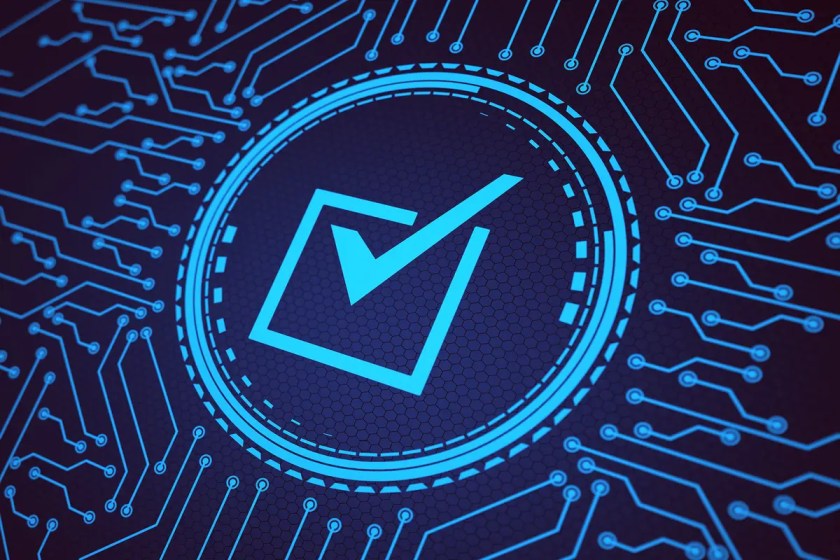In today’s fast-paced world, being able to deploy applications quickly is essential for success. However, setting up a CI/CD pipeline can be a tedious and time-consuming task. Fortunately, GitHub Actions can help simplify and automate your workflow, making it easier than ever to get your applications up and running in no time. In this blog post, we’ll take a look at how to set up a React application with GitHub Actions and explore the benefits of using this tool for your CI/CD needs.
Continuous Integration and Continuous Deployment
Continuous integration (CI) and continuous deployment (CD) are essential components of any product development workflow. CI is the process of automatically building and testing code changes, while CD is the process of automatically deploying code changes to a production environment. Both CI and CD help to ensure that code changes are deployed quickly and efficiently, with minimal errors.
Setting up a CI/CD pipeline can be a tedious and time-consuming task, particularly if you are not familiar with the required tools and technologies. However, using GitHub Actions can help to simplify and automate your CI/CD workflow, making it easier and faster to deploy your code changes.
GitHub Actions is a powerful tool that can be used to automate many different tasks, including building, testing and deploying code changes. In addition, GitHub Actions can be used to trigger other actions in response to specific events, such as when a code change is pushed to a remote repository. This makes it an ideal tool for automating your CI/CD workflow.
There are many advantages to using GitHub Actions for CI/CD. First, it is easy to set up and use, even if you are not familiar with the underlying technology. Second, it integrates seamlessly with GitHub, making it easy to track and manage code changes. Finally, it is highly customizable, allowing you to tailor the automation process to meet your specific needs.
Setting up a React Application
React is a popular JavaScript library for building user interfaces. Setting up a React application is not complicated, but there are a few important steps you need to follow.
1. Choose your development environment. You can use create-react-app to set up a development environment with all the necessary dependencies and scripts.
2. Install React and ReactDOM. React is the library that handles rendering of UI components while ReactDOM takes care of interaction with the DOM.
3. Create a component file. In this file, you will write your UI code using JSX syntax.
4. Include the component file in your HTML page. Now you can see your component rendered on the page!
Development Mode and Production Mode
In software development, there are two primary modes that code can be run in: development mode and production mode. Development mode is typically used by developers when they are actively working on code. In this mode, code is usually not optimized and may include debugging features that help developers identify and fix errors. Production mode, on the other hand, is used when code is ready to be deployed to end-users. In production mode, code is typically optimized for performance and security.
One of the benefits of using GitHub Actions is that it makes it easy to manage both development and production workflows from a single platform. With GitHub Actions, you can create separate workflows for development and production, or you can create a single workflow that automatically detects whether code is being pushed to a development or production branch. This flexibility can simplify your CI/CD pipeline and help you avoid errors that can occur when manually managing multiple workflow files.
To learn more about how to use GitHub Actions to simplify your CI/CD pipeline, check out the following resources:
– [GitHub Actions documentation](https://help.github.com/en/articles/about-github-actions)
– [Tutorial: Use GitHub Actions to deploy a static website](https://help.github.com/en/articles/configuring-a-workflow#creating-a-workflow-file)
– [CI/CD with GitHub Actions blog post](Original Post>
Setting up GitHub Actions
Setting up GitHub Actions is simple and only requires a few steps.
First, you’ll need to create a new file in your project’s root directory called “.github/workflows/ci.yml”. You can name this file whatever you like, but for the purposes of this article we’ll call it “ci.yml”.
In this file, you’ll need to specify the language your project is written in and the name of the action you want to run. For example, if your project is written in JavaScript and you want to run the “lint” action, your file would look like this:
name: CI
on: [push]jobs:
build:
runs-on: ubuntu-latest
steps:
– uses: actions/[email protected]
– name: Use Node.js $
uses: actions/[email protected]
with:
node-version: $
Breakdown of the Actions File
In the “ci.yml” file, there are three main sections: “name”, “on”, and “jobs”. The “name” section is where you specify the name of your CI workflow. The “on” section is where you specify the events that will trigger your workflow to run. In this example, the workflow will run every time code is pushed to any branch. The “jobs” section is where you define the actual jobs that make up your workflow. In this example, there is only one job called “build”.
The “build” job has two steps. The first step checks out the code from GitHub. The second step runs a Node.js linter on the code to check for syntax errors. If any errors are found, they will be displayed in the GitHub UI.
You can also add additional jobs to your workflow, such as testing or deployment jobs. For example, you could add a job that automatically deploys your code to a staging environment whenever code is pushed to the development branch. This would allow you to test new features in a safe environment before deploying them to production.
Adding additional jobs can help simplify your CI/CD pipeline by automating more of the process. This can free up time for other tasks, such as writing documentation or working on other features.
Running the Action
Assuming you have already set up a workflow file (ci.yml) and added a job to it, running the workflow is simple. All you need to do is push some code to your GitHub repository and the workflow will automatically run.
You can also manually run a workflow by going to the Actions tab of your GitHub repository and clicking the “Run Workflow” button. This can be useful for debugging purposes or if you want to run a particular job without pushing code.
If you want to see the output of a workflow, you can go to the Jobs tab and click on the job that you want to see. This will show you the log output of the job as it ran.
Enjoyed this article? Sign up for our newsletter to receive regular insights and stay connected.