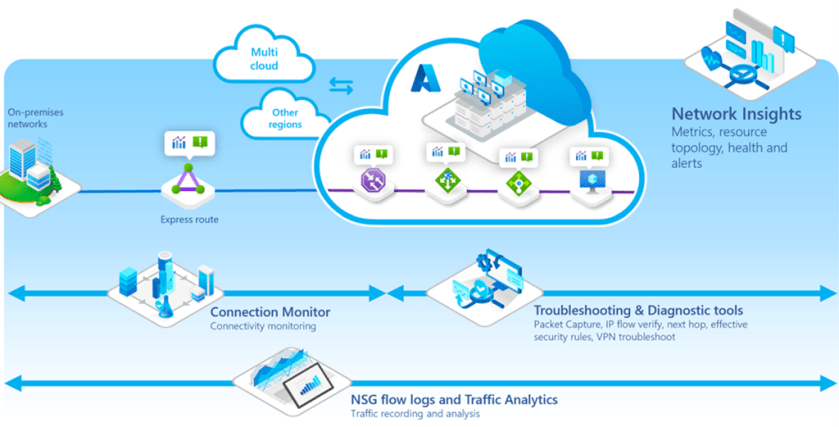There is a critical need for increased visibility and control over the operational state of complex networks running sophisticated workloads. Multi-cloud and hybrid network environments power new demands of remote work, 5G/Edge connectivity, microservices based workloads, and increased cloud adoption. The advent of the cloud has added agility, cost benefits, and brought along the need for management of the infrastructure. Management and monitoring of the network underlying these complex applications plays a key role in ensuring end-user satisfaction.
Azure Network Watcher provides an entire suite of tools to visualize, monitor, diagnose, and troubleshoot network issues across Azure and Hybrid cloud environments. Network Watcher enables customers to detect anomalies across Azure and hybrid networks with comprehensive wide coverage, through a guided and intuitive drilled-down experience. Network Watcher helps customers monitor, manage, and understand their own networks for performance, connectivity, security, and compliance issues and furthermore, empowers customers to troubleshoot efficiently with actionable insights and proactive alerting, thus effectively reducing the mean time to resolve network issues.

The following new feature enhancements across Network Watcher suite aim to provide timely and complete visibility and actionable insights to customers of their hybrid networks in a manner that is easily accessible, readily usable, and reliable.
Visualize resource and network health with Topology
Topology enables users to quickly acquire system context, comprehend state, and troubleshoot issues efficiently by visualizing the resources in a network. It offers a visually connected experience for monitoring and managing inventory.
This new topology experience in Azure, which replaces the Network Watcher topology, will enable customers to create a consistent and dynamic topology across multiple subscriptions, regions, and resource groups (RGs)—comprising of numerous resources.

Allowing deep dives into the customer’s environment, Topology lets users drill down from regions, VNETs to subnets, and resource view diagram of resources supported in Azure.
Stitching the end-to-end monitoring and diagnostics story for all Network Monitoring needs, topology offers the capability to run Next Hop directly from a VM selected in the topology.
- This Certified Refurbished product is tested and...
- HP Elite 6200 Small Form Factor Desktop PC, Intel...
- Includes: USB Keyboard & Mouse, WiFi Adapter,...
- Ports: USB 2.0, DisplayPort, VGA, PS/2 keyboard,...
- Operating System: Windows 10 64 Bit –...
- 【High Speed RAM And Enormous Space】16GB DDR4...
- 【Processor】Intel Celeron J4025 processor (2...
- 【Display】21.5" diagonal FHD VA ZBD anti-glare...
- 【Tech Specs】2 x SuperSpeed USB Type-A 5Gbps...
- 【Authorized KKE Mousepad】Include KKE Mousepad
Significant features available with this preview:
- Multi-region and multi-subscription–dynamic drill-down visualization.
- Health status of resources using resource health (RHC) status.
- Diagnostics tool Next Hop integration.
- Resource view diagram for all supported resources.
Monitor connectivity using Azure Monitor Agent with Connection Monitor

Integration of Azure Monitor Agent’s support consolidates multi-monitoring agents into a single connectivity monitoring agent in Azure Network Watcher’s Connection Monitor.
Connection Monitor, a multi-agent solution, monitors connectivity at regular intervals across Azure and Hybrid endpoints and provides aggregated data for packet loss, latency, and status codes over TCP, ICMP, and HTTP(s) pings.
Connection Monitor helps you troubleshoot network issues with faster alerts for lack of connectivity or reachability to the endpoints. The unified topology rendered provides a complete end-to-end visualization of the network path from source to destination, with actionable insights.
- 【Processor】Intel Celeron N4120, 4 Cores & 4...
- 【Display】14.0-inch diagonal, HD (1366 x 768),...
- 【Storage】16GB high-bandwidth DDR4 Memory (2400...
- 【Connectivity】1 x USB 3.1 Type-C ports, 2 x...
- 【System】Windows 11 Home in S mode operating...
- Configured with AMD Ryzen 5 5600G Processor and...
- 8GB GeForce RTX 4060 GDDR6 dedicated graphics card...
- Liquid cooling system keeps internal components at...
- Integrated PCIE Wi-Fi provides excellent wireless...
- Includes USB Gaming RGB Mechanical Keyboard, Mouse...
- ✔【Display】 15.6" FHD (1920x1080) TN 220nits...
- ✔【Memory & Storage】RAM Size 16GB 3200MHz...
- ✔【Connectivity】 1x USB 2.0, 1x USB 3.2 Gen...
- ✔【Processor & Graphics】 12th Generation...
- ✔【Operating System】 Windows 11
This agent integration enhancement addresses connectivity monitoring logs and metrics data collection needs across Azure and ARC-enabled on-premises machines, thus eliminating the overhead of management and enablement of multiple monitoring agents. Additionally, Azure Monitor Agent provides enhanced security and performance capabilities, effective cost savings, and ease of troubleshooting with simpler management of data collection. With this support, dependency on the soon-to-be-retired Log Analytics agent is eliminated, while increasing the coverage for on-premises machines with support for ARC-enabled endpoints.
Significant features available with preview:
- Connectivity monitoring support for ARC-enabled on-premises endpoints.
- Simpler management of monitoring extension.
- One agent for monitoring Azure and non-Azure endpoints.
- Enhanced security through Managed Identity and Azure Active Directory (Azure AD) tokens.
Learn More
- Please navigate to the Network Insights portal to try out Azure Topology.
- Refer here to learn more about Network Insights.
- Please navigate to the Connection Monitor portal to try out Connection Monitor with Azure Monitor Agent.
- Refer here to learn more about Connection Monitor.