This architecture uses Azure Relay Hybrid Connections to connect from Azure to edge resources or devices that are protected by firewalls.
Potential use cases
Edge devices are often behind a corporate firewall or NAT device. They are unable to communicate with the public cloud or edge devices on other corporate networks. You might need to expose certain ports and functionality, in a secure manner, to users in the public cloud. This architecture uses Azure Relay to establish a WebSockets tunnel between two endpoints that can't directly communicate. Devices that aren't on-premises, but need to connect to an on-premises endpoint, will connect to an endpoint in the public cloud. This endpoint will redirect the traffic on predefined routes over a secure channel. An endpoint inside the on-premises environment receives the traffic and routes it to the correct destination.
Architecture
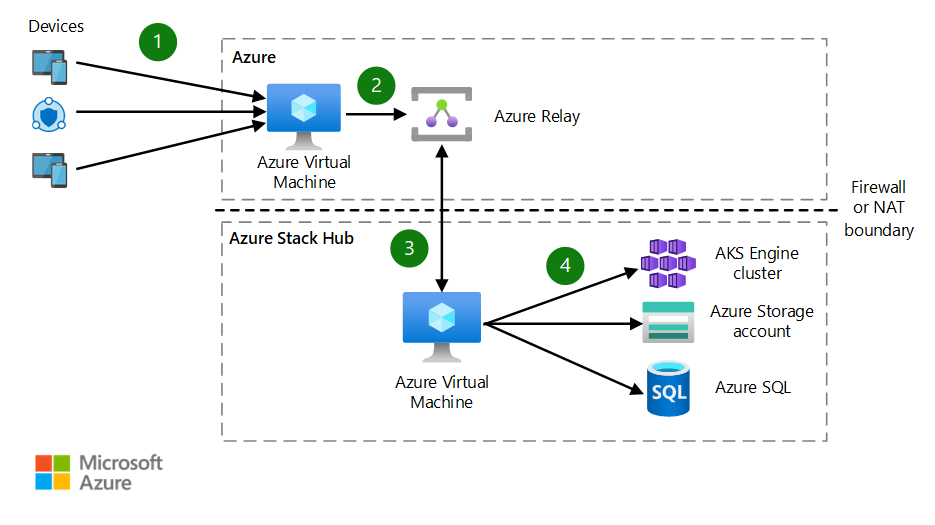
Download a Visio file of this architecture.
Dataflow
- A device connects to the virtual machine (VM) in Azure, on a predefined port. The VM provides a publicly accessible endpoint for the on-premises resource.
- Traffic is forwarded to the Azure Relay in Azure. An Azure Relay provides the infrastructure for maintaining the tunnel and connection between the Azure VM and Azure Stack Hub VM.
- The VM on Azure Stack Hub, which has already established a long-lived connection to the Azure Relay, receives the traffic and forwards it to the destination. The VM provides the server-side of the Hybrid Relay tunnel.
- The on-premises service or endpoint processes the request.
Components
- Azure Stack Hub broadens Azure to let you run apps in an on-premises environment and to deliver Azure services in your datacenter.
- Azure Virtual Machines
- Azure Relay enables you to securely expose services that run in your corporate network to the public cloud, without opening a port on your firewall, or making intrusive changes to your corporate network infrastructure.
- Azure Stack Hub Storage is a set of cloud storage services that are consistent with the services provided by Azure Storage. These services include blobs, tables, and queues.
- SQL databases on Azure Stack Hub is a SQL resource provider that offers SQL databases on Azure Stack Hub. First, you must install the resource provider and connect it to one or more SQL Server instances.
Alternatives
You need a secure integration between solution components in Azure and components hosted in Azure Stack Hub. This integration could be implemented using network-level integration technologies, such as VPN (Virtual Private Network) and Azure ExpressRoute. Azure Relay is less intrusive and can be scoped to a single application endpoint on a single machine.
Considerations
Reliability
Azure Relay connections aren't redundant. To ensure high-availability, you must implement error checking code or have a pool of Azure Relay-connected VMs behind a load balancer.
Security
- Purposeful Design: Travel with ease and look great...
- Ready-to-Go Performance: The Aspire 3 is...
- Visibly Stunning: Experience sharp details and...
- Internal Specifications: 8GB LPDDR5 Onboard...
- The HD front-facing camera uses Acer’s TNR...
- 【14" HD Display】14.0-inch diagonal, HD (1366 x...
- 【Processor & Graphics】Intel Celeron N4120, 4...
- 【RAM & Storage】8GB high-bandwidth DDR4 Memory...
- 【Ports】1 x USB 3.1 Type-C ports, 2 x USB 3.1...
- 【Windows 11 Home in S mode】You may switch to...
This pattern, as shown, allows for unfettered access to a port on an internal device from the edge. Consider adding an authentication mechanism to the service on the internal device, or in front of the hybrid relay endpoint. See Azure Relay authentication and authorization and Network security for Azure Relay for additional network security guidance.
Operational excellence
This solution can span many devices and locations, which could get unwieldy. Azure's IoT services can automatically bring new locations and devices online and keep them up to date.
Monitoring and diagnostics are crucial. Cloud applications run in a remote data-center where you don't have full control of the infrastructure or, in some cases, the operating system. In a large application, it's not practical to log into virtual machines (VMs) to troubleshoot an issue or sift through log files. Use Azure Monitor on Azure Stack Hub to visualize, query, route, archive, and take other actions on metrics and logs.
Performance efficiency
- EFFICIENT PERFORMANCE: Equipped with 4GB...
- Powerful configuration: Equipped with the Intel...
- LIGHTWEIGHT AND ADVANCED - The slim case weighs...
- Multifunctional interface: fast connection with...
- Worry-free customer service: from date of...
- Powered by an Intel Core i5 13th Gen 13420H 1.5GHz...
- Equipped with an NVIDIA GeForce RTX 3050 6GB GDDR6...
- Includes 8GB of DDR4-3200 RAM for smooth...
- Features a spacious 512GB Solid State Drive for...
- Boasts a vibrant 15.6" FHD IPS Micro-Edge...
- Processor - Powered by 11 Gen i5-1145G7 Processor...
- Memory and Storage - Equipped with 16GB of...
- FHD Display - 15.6 inch (1920 x 1080) FHD display,...
- FEATURES - Intel Iris Xe Graphics – Audio by...
- Convenience & Warranty: 2 x Thunderbolt 4 with...
This solution only allows for 1:1 port mappings on the client and server. For example, if port 80 is tunneled for one service on the Azure endpoint, it can't be used for another service. Port mappings should be planned accordingly. The Azure Relay and VMs should be appropriately scaled to handle traffic.
Next steps
- See Azure Relay to learn more about the Azure Relay service.
- See Azure App Service Hybrid Connections.
- See Hybrid application design considerations to learn more about the recommended best practices.
- See the Azure Stack family of products and solutions to learn more about the entire portfolio of products and solutions.
- See the Azure Stack Development Kit (ASDK). The ASDK is a single-node deployment of Azure Stack Hub that you can download and use for free. All ASDK components are installed in virtual machines (VMs) that run on a single host computer that must meet or exceed the minimum hardware requirements. The ASDK is meant to provide an environment in which you can evaluate Azure Stack Hub and develop modern apps, by using APIs and tooling that are consistent with Azure in a non-production environment. When you're ready to test the solution example, continue with the Hybrid relay solution deployment guide. The deployment guide provides step-by-step instructions for deploying and testing its components.






