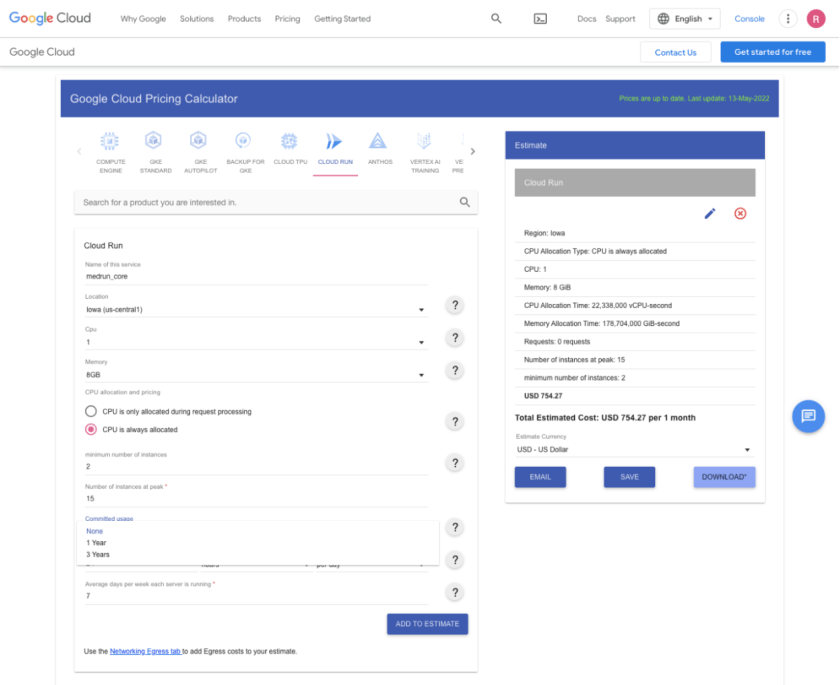Google Cloud is defined as a public cloud service that allows customers to compute, store, and develop applications without significant on-premise investments in hardware and software. This article explains what Google Cloud is, its services, and its pricing.
What Is Google Cloud?
Google Cloud is a public cloud service allowing customers to compute, store, and develop applications without significant on-premise investments in hardware and software.
Google Cloud traces back to 2008 when it released a preview of ‘App Engine.’ App Engine was a cloud service available to 10,000 developers to run their web applications. It offered fixed storage, bandwidth, and CPU cycles. App Engine morphed into the official Google Cloud in 2011, five years after Amazon released its cloud service AWS.
Today, software developers aren’t the only ones using the cloud to run their projects. Entire organizations run on the cloud, which means that Google Cloud is used by developers, administrators, DevOps teams, and security professionals. Google Cloud’s main clientele is enterprises with a budding group of programmers without any data centers or on-premise servers.
Google Cloud is poised to help businesses go digital with its multiple offerings. Like all cloud vendors, it promises high availability and reduced latency. This means that the technology is tuned for maximum efficiency. This expertise is usually unavailable in-house, especially in small businesses.
Besides efficiency, using cloud services such as Google Cloud is the best way to keep up with technological advancements. They also ensure that industry regulations are followed, no matter the server location.
You should note that Google Cloud is different from Google Cloud Platform (GCP). Google Cloud combines services such as infrastructure hosting, big data analysis, and content delivery networks (CDN). Google Cloud Platform is the specific Google Cloud service that focuses on infrastructure, particularly for hosting web applications.
Google Cloud’s biggest competitors are:
- Amazon Web Services (AWS): AWS was the first cloud offering and currently holds the highest market share percentage. It boasts of high-profile customers such as Netflix, Airbnb, and Unilever.
- Microsoft Azure: The second-largest cloud vendor in the market is Microsoft’s Azure. It is the go-to option for enterprises that run on Microsoft applications and services. This may be why Azure’s cloud revenue outperforms AWS and Google Cloud.
Google Cloud stands firmly at the third position in the cloud vendor market. One of Google Cloud’s most significant advantages is its seamless integration with its other services. Google is known for its services such as Google Workspace and Google Ads. This and flexibility at both service and pricing levels make it highly attractive to organizations. Google Cloud reported a 46.5% growth in revenue in 2021.
Google Cloud – Structural Overview
Google Cloud’s offerings combine physical hardware such as hard disks and virtual resources like virtual machines (VMs). These assets are located in the various Google data centers across the globe.
Every Google data center is located in a region. These regions are usually large parts of continents, particularly North America, South America, Europe, Asia, and Australia. An example of a Google Cloud region is Asia-east1.
Each region consists of several zones, all isolated from each other. For instance, Asia-east1-a and Asia-east1-b are two zones in the Asia-east1 region.
- Global resources are resources one can access from any region or zone. Global resources are typically preconfigured disk images or networks.
- One can only access regional resources in the same region. They include static IP addresses.
- Zonal resources are those that can only be accessed by resources in the same zone. An example is a VM instance.
Every organization needs to decide on what its cloud requirements are and what resources it needs for uninterrupted operation. The scope of operation depends on what resources are required. For example, an entire network is a global resource, while segmented networks are regional resources.
Every resource used on Google Cloud is part of a project. A project is how resources of different requirements or applications are logically organized. Each project comes with its settings, permissions, and metadata. Resources within the same project have the freedom of communication and integration. Resources of different projects can only work with each other using a shared virtual private cloud (VPC).
Billing is done at a project level, with each project associated with one billing account.
A basic understanding of these components allows businesses to organize their requirements and resources while optimizing costs effectively.
| What is Google Cloud’s data clean room?
Google Cloud’s data clean room is called Ads Data Hub (ADH). It is a service that compares Google’s aggregated user data with the advertiser’s data to spot opportunities and gaps in ad targeting. Data is encrypted, and no personally identifiable information (PII) is available to anyone. |
See More: What Is Cloud Computing? Definition, Benefits, Types, and Trends
Services Offered by Google Cloud
When it comes to cloud computing, the term ‘service’ refers to the software and hardware consumed by the user. This hardware and software vary on the system being deployed on the cloud. A truly streamlined cloud offering provides the appropriate channels to access and maintain these resources. Google Cloud boasts of 100+ products that address all of the above.
Hardware
Regarding hardware, Google Cloud offers different types based on the machine family. A machine family is a set of curated processors and hardware configurations optimized for specific workloads. The different machine families available are:
- General-purpose machines: These machines have the best price-performance with flexible CPU-to-memory ratios. Most standard cloud-native workloads can run on these machines.
- Compute-optimized machines: Compute-optimized machines are for performance-intensive workloads. They support high real-time application performance. They are built on an architecture that utilizes features such as non-uniform memory access (NUMA).
- Memory-optimized machines: These machines are for workloads that utilize high memory but require few computing operations. They’re ideal for in-memory databases such as Redis and in-memory data analytics.
- Accelerator-optimized machines: Accelerator-optimized machines use the latest technology, such as Nvidia’s Ampere A100 GPUs, to compute massive parallel loads. This comes in handy with machine learning and high-performance computing.
Each of these machine families does not just rely on hardware. Google Cloud uses appropriate architecture and configuration for optimal functioning.
Software
The term software here is used loosely to describe the various products that serve different functionalities and run on different algorithms. Google Cloud offers various software services to go along with its infrastructure offering. These products are broadly classified into:
- AI and machine learning: Google Cloud provides the building blocks and the infrastructure required to build an AI system from scratch. It also offers VertexAI, a unified platform for training, hosting, and managing machine learning models. It provides preconfigured virtual machines and optimized containers for deep learning environments. This comes with a single interface for data, analytics, and machine learning workflow.
- API management: APIs remain the most common integration mode between two applications. The larger the enterprise and the service portfolio, the more the APIs. The Apigee API platform provides a comprehensive API development, management, and security solution. Apigee Sense provides intelligent behavior detection to protect APIs.
Besides providing a complete gateway, Google Cloud also offers industry-specific API management systems. These include Apigee Open Banking APIx and HealthAPIx. Cloud Healthcare APIx provides bridges between existing healthcare apps and Google Cloud.
- Compute technology: Google Cloud’s Compute provides solutions for all infrastructure needs. It provides Bare Metal services for completely specialized workloads, and Cloud Run for fully managed environments, App Engine for server-less application platforms, and virtual machines running on Google’s data cloud.
Besides solving these basic computing needs, it also provides server and virtual machine migration services. It provides Shielded VMs and Spot VMs for running batch jobs and fault-tolerant workloads. It also focuses on individual technologies such as SQL servers and VMWare engines.
From a maintenance point of view, the Recommender provides actionable recommendations to keep the cloud optimized. To ensure compliance and license management, it runs on dedicated hardware.
- Storage: Google Cloud eases the transition to its environment with a storage transfer service to migrate data. It provides highly scalable and secure file storage capabilities. The Local SSD is the block storage for localized, high-performance requirements. Persistent disks provide block storage for VM instances running on Google Cloud.
Google Workspace is among the most popular collaborations and productivity tool suites, particularly in small and medium enterprises. Google Cloud enables file sharing, content collaboration, and storage in Workspace setups.
- Container management: Containers are packaged software with all the necessary elements to deploy and run an application quickly. A good container ensures this in all possible computing environments. Docker is an example of software that creates containers.
Docker images are stored, managed, and secured in a container registry in Google Cloud. Cloud Build automatically runs the build steps in a Docker container, allowing auto-deployment. Deep Learning Containers are preconfigured and optimized containers for deep learning environments.
One of Google’s featured products is the Google Kubernetes Engine (GKE). GKE is a managed environment for running containerized apps. Kubernetes-native applications can be found in the Google Cloud Marketplace, making them instantly available for end-users.
- Databases and data analytics: As with compute engines, Google Cloud offers bare metal solutions for storing specialized workloads. It supports all databases, including AlloyDB for PostgreSQL, Cloud Spanner for cloud-native relational databases, Firestore for document databases, and Memorystore for in-memory databases. Cloud Bigtable works for low-latency workloads that work on a large scale. It also provides a database migration service.
Data analytics services include everything from BigQuery data warehouses to Dataprep for machine learning data analysis. The Analytics Hub securely exchanges data analytics assets. Google Data Studio and Google Marketing Platform, though not officially a part of Google Cloud, work in tandem to provide a unified advertising analytics platform with an interactive data suite. Several other analytics services such as Looker, Pub/Sub, and Cloud Composer also exist.
- IoT: Internet of Things (IoT) is on the agenda for all businesses trying to grow and innovate. Two Google Cloud solutions enable IoT. Edge TPU is an application-specific integrated circuit designed to run an ML inference at the edge. IoT Core is used for IoT device management and integration.
- Security and identity: Google Cloud’s SLAs include security measures to prevent hacks and data breaches. To ensure this, the company provides security services on top of other individual services. This starts with the Security Command Center and includes VirusTotal to spot and protect assets from malware and security incidents. Endpoint Management takes care of device management, irrespective of the operating system.
It also provides firewalls, a security information and event management (SIEM) solution, and Cloud Key Management. All the access logs are transparent, providing real-time access information. Cloud Asset Inventory allows admins to view, monitor, and analyze all the assets across projects and services.
- Networking: Like all other cloud vendors, Google Cloud provides services for Cloud CDN, Cloud DNS, Service Directory, and Virtual Private Cloud (VPC). Cloud Domains allow easy domain name registration and management. The Network Connectivity Center is a service that deploys and manages global networks. The Network Intelligence Center, meanwhile, monitors, verifies and optimizes networks.
From a security standpoint, Cloud IDS is an intrusion detection and prevention system. Traffic Director is an enterprise-ready traffic management system.
- Migrations and operations: Google Cloud has a whole suite of migration tools to ensure smooth migration at the application, data, and computational levels.
No matter the business requirements, everyday operations can make or break the functioning of a system. Note that Google Cloud has Cloud Debugger for real-time application state inspection, Cloud Logging, Cloud Monitoring, Cloud Profiler, Cloud Trace for collecting latency data from applications, and Cloud Error Reporting.
To empower programmers and DevOps personnel, Google Cloud also provides:
- Developer tools: A whole host of applications that focus on coding, continuous delivery, and deployment come with Google Cloud. Cloud Code is a cloud-based IDE for Kubernetes applications. Google Cloud also provides Eclipse plugins for cloud-specific development.
- Management tools: Google Cloud’s Service Catalog allows admins to manage internal enterprise solutions. Cost Management tools allow businesses to monitor, control, and optimize costs. Cloud Console is UI for managing and monitoring the apps housed by Google Cloud.
Google Cloud is the most sustainable cloud offering today, generating the smallest carbon footprint. In keeping with this, it provides a carbon footprint dashboard to view and export the Google Cloud carbon emissions report.
Besides these, Google Cloud provides a separate service to enable hybrid and multi-cloud environments. Anthos, a Google Cloud solution that enables existing apps with the ability to upgrade to newer technology, is useful in multi-cloud situations. It also provides services tailored toward specific industry verticals such as healthcare, media, and gaming. Support for processing biomedical data in life science-related applications is currently in beta.
Among these services, the most demanded are the compute engine, cloud storage, CDN and SDK, BigQuery, Kubernetes Engine, Cloud SQL, and Anthos. One can find a comprehensive list of every Google Cloud service here.
Interface
With so many services to choose from, a complex system can easily become overwhelming. With this in mind, Google Cloud provides three ways for customers to interact with their systems:
- Google Cloud Console: As mentioned above, the Cloud Console is a web-based interface and the easiest on the eye.
- Command-line interface: Google Cloud CLI allows users to manage the developmental workflow and all resources from a terminal window. This terminal can be installed with the Google Cloud CLI app or used from a browser-based shell. It also has a built-in code editor.
- Client libraries: Google Cloud exposes client libraries for app creators and admins. App APIs support common languages such as Node.js and Python. These APIs provide for authentication and authorization. Admin APIs offer resource management functions, empowering admins to build automated tools to track their Google Cloud usage.
See More: Private vs. Public Cloud: 10 Key Comparisons
Pricing of Google Cloud in 2022
Calculating the costs of cloud computing services can quickly get complicated because of the different hardware and service-level options involved. Google Cloud has one of the most transparent and flexible pricing systems, especially compared to cloud mammoths such as AWS.
As with all other cloud vendors, Google Cloud runs on a pay-as-you-go payment system. No up-front fees are charged, and termination can be done without penalties.
Each of Google Cloud’s services has a different pricing model. But most of them have a few common resources, such as CPU cycles, memory consumption, data storage, and connectivity. The total billing amount depends on how much each unit consumed, plus service-specific charges.
- Purposeful Design: Travel with ease and look great...
- Ready-to-Go Performance: The Aspire 3 is...
- Visibly Stunning: Experience sharp details and...
- Internal Specifications: 8GB LPDDR5 Onboard...
- The HD front-facing camera uses Acer’s TNR...
- 【14" HD Display】14.0-inch diagonal, HD (1366 x...
- 【Processor & Graphics】Intel Celeron N4120, 4...
- 【RAM & Storage】8GB high-bandwidth DDR4 Memory...
- 【Ports】1 x USB 3.1 Type-C ports, 2 x USB 3.1...
- 【Windows 11 Home in S mode】You may switch to...
Google Cloud provides a pricing calculator to make it easy for consumers to estimate costs. However, it is essential to note that, to estimate costs, businesses must have a meticulously compiled list of resources needed for each requirement they wish to fulfill.
For example, to consume a Cloud Run service, consumers need to know:
- The number of CPUs used
- Maximum memory required
- The number of concurrent requests per container instance
- The time taken to execute each request
- The estimated number of requests per month
Besides these parameters, they will also need to choose the correct region for optimal load balancing and minimizing latency.

Estimated Pricing for a Cloud Run Project, Dated May 2022
Total billing is listed in a comprehensive dashboard, summing up the total usage of every service.
For instance, Text-to-Speech is a service that is priced based on the number of characters sent to the service to be synthesized into audio every month. After the first four million characters, it costs $4.00 per one million characters.
Compute Engine GPUs are an individual service. Users can attach more GPUs to an instance to accelerate specific workloads. Depending on the configuration of the GPU, the costs are added to the price of the instance. For example, a 40GB NVIDIA A100 GPU costs $2.934 per GPU.
An E2 machine-type model is a general-purpose cost-optimized machine with up to 32 virtual CPUs (vCPUs), 128 GB of memory, and a maximum of 8 GB per vCPU. An E2 instance with predefined memory costs $0.002923 / GB hour.
The final billing would reflect the monthly cost of the E2 model, the GPU, and the Text-to-Speech service usage. Google recalculates these figures each second.
Usage is rounded up to the nearest minute, and use per minute is added for final billing, with applicable discounts.
The costs mentioned above are as of May 2022. A complete list of the current pricing for all the services Google Cloud provides is provided here.
Google Cloud stands out in the market for its consumer-friendly pricing and deep discounts. Google Cloud was the first to offer a pay-per-second billing model when its competitors were billing per minute. The ‘Committed Use’ pricing plan offers substantial discounts to users who, one or three years in advance, commit to a certain level of usage.

Google Cloud Discounts Based on Committed Use
It also offers the ‘Sustained Use’ discount. This is applied automatically based on percentage usage across the month.
- EFFICIENT PERFORMANCE: Equipped with 4GB...
- Powerful configuration: Equipped with the Intel...
- LIGHTWEIGHT AND ADVANCED - The slim case weighs...
- Multifunctional interface: fast connection with...
- Worry-free customer service: from date of...
- Powered by an Intel Core i5 13th Gen 13420H 1.5GHz...
- Equipped with an NVIDIA GeForce RTX 3050 6GB GDDR6...
- Includes 8GB of DDR4-3200 RAM for smooth...
- Features a spacious 512GB Solid State Drive for...
- Boasts a vibrant 15.6" FHD IPS Micro-Edge...
- Processor - Powered by 11 Gen i5-1145G7 Processor...
- Memory and Storage - Equipped with 16GB of...
- FHD Display - 15.6 inch (1920 x 1080) FHD display,...
- FEATURES - Intel Iris Xe Graphics – Audio by...
- Convenience & Warranty: 2 x Thunderbolt 4 with...
Google Cloud offers $300 in free credits to begin with. This gives organizations an idea of how many resources and services it would need to run and deploy their workloads. Limits to each service are described in detail in their ‘Free Tier usage limits’ section.
Google Cloud also provides representatives to help customers with their pricing estimates. Apart from this, it also has a 24×7 billing support team for any issues faced after onboarding.
See More: What Is Hybrid Cloud? Definition, Architecture, and Management Best Practices for 2021
Takeaway
Google Cloud is a vendor geared towards programmers. Google is famed for innovation and cutting-edge technology. This reflects on Google Cloud, with its advanced networking and edge-caching services. That being said, Google Cloud does offer fewer services than its leading competitors. However, for small and medium enterprises that cannot swallow the costs of AWS, Google Cloud is well worth exploring.
Did this article help you understand Google Cloud in detail? Tell us on LinkedIn, Twitter, or Facebook. We’d love to hear from you!